note-taker
Note-taker
About / Synopsis
- Note-taker is a live note taking tool deployed via Heroku: Cloud Application Platform
- Note-taker was created as part of an on-going bootcamp learning experience using Express.js
Table of contents
Installation
-
Note-taker can be used live in the link below:
-
Visit the Note-taker GitHub repository
- Utilizing note-taker from your local machine will require the installation of all node related dependencies
- Please run “npm i” from the command line if you wish to do so
Screenshots
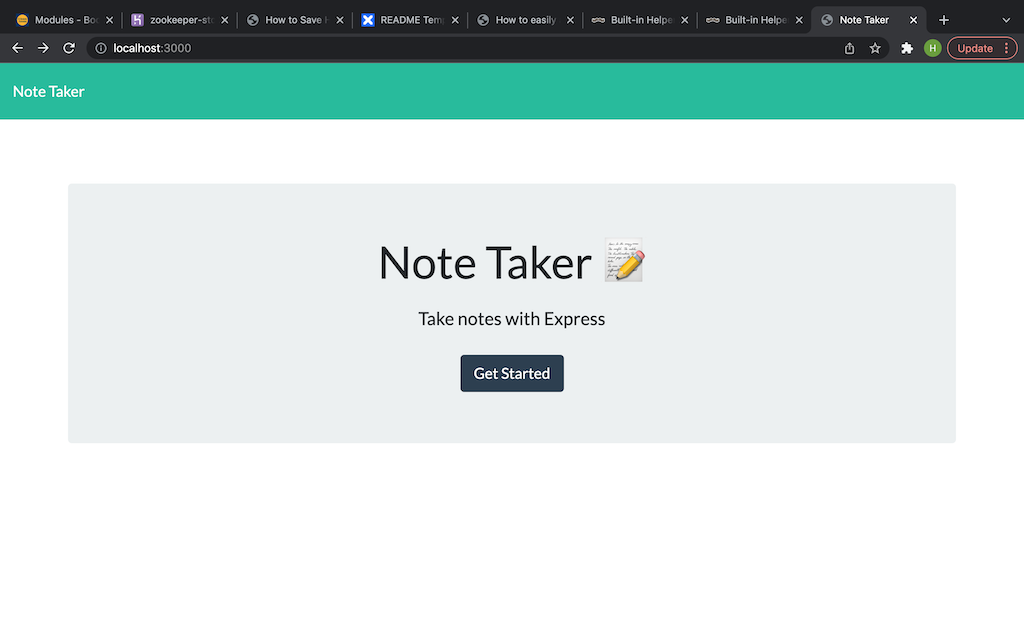
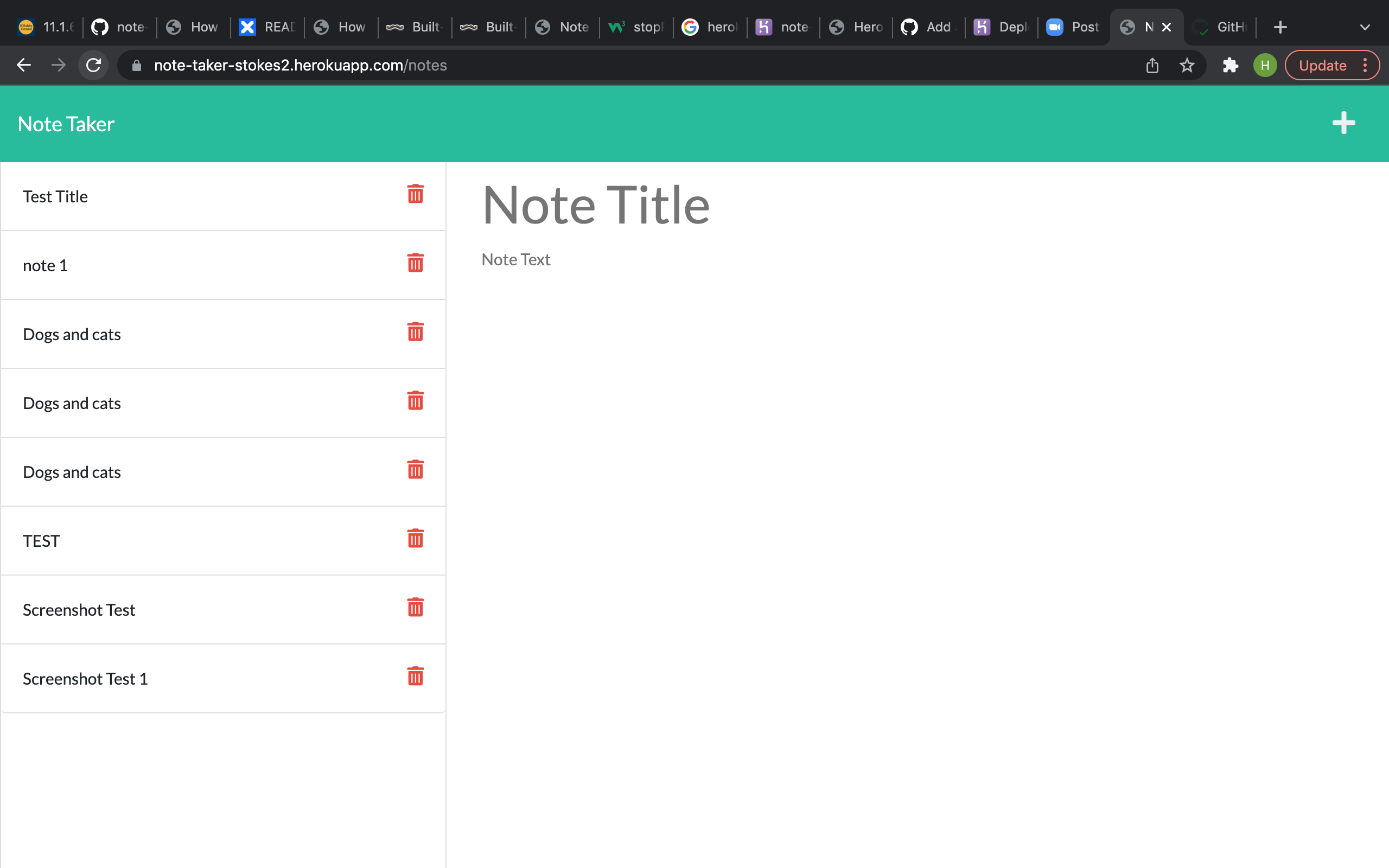
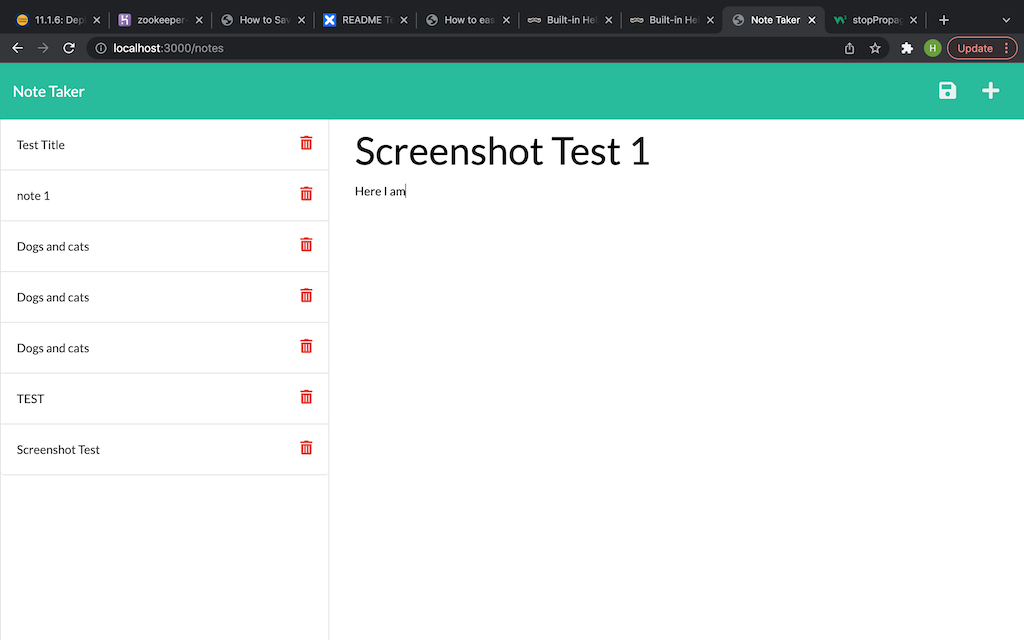
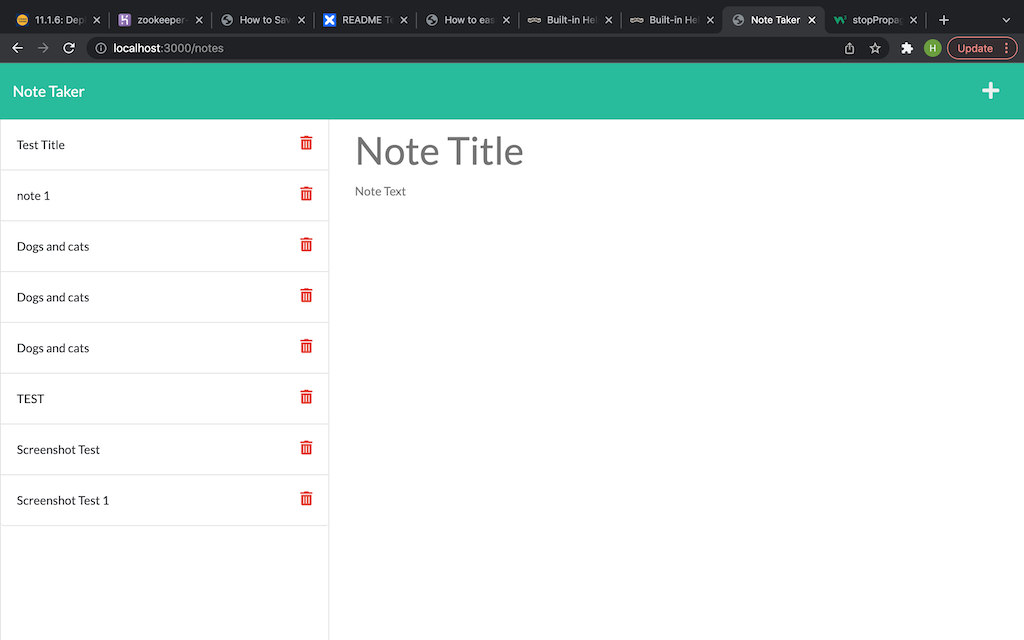
Features
- Upon opening the Note-taker homepage, click the “Get Started” button
- Enter a title for your new note in the “Note Title” space
- Enter any text regarding your note in the “Note Text” space
- Click on the floppy drive icon located on the top right of the page to save your note
- To access your note, simply click the title of your note as it appears in the column on the left!
Credits
Contributing / Reporting issues
*If you would like to contribute to this app, which was created as a project for UC Berkeley’s Full Stack Web Development Bootcamp, please contact me Here